Foundation 3: Create the Pyramid of Your Community
Create the Pyramid of Your Community
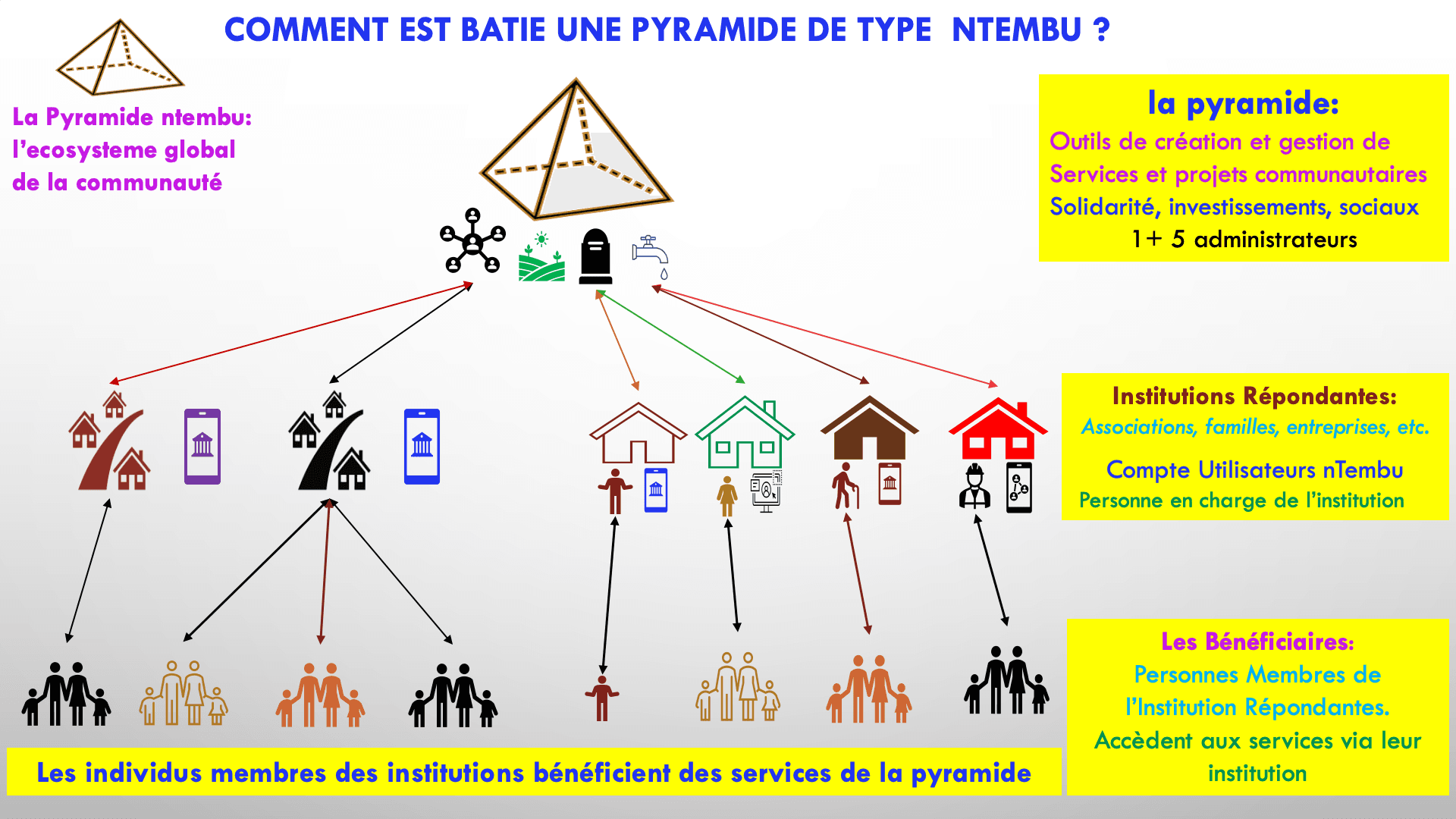
1- On the PYRAMID page of the responding institution, click on the CREATE A PYRAMID button.
2- Fill in the information about the name of the pyramid, its acronym, the currency used, the creation date of the pyramid, and a brief description.
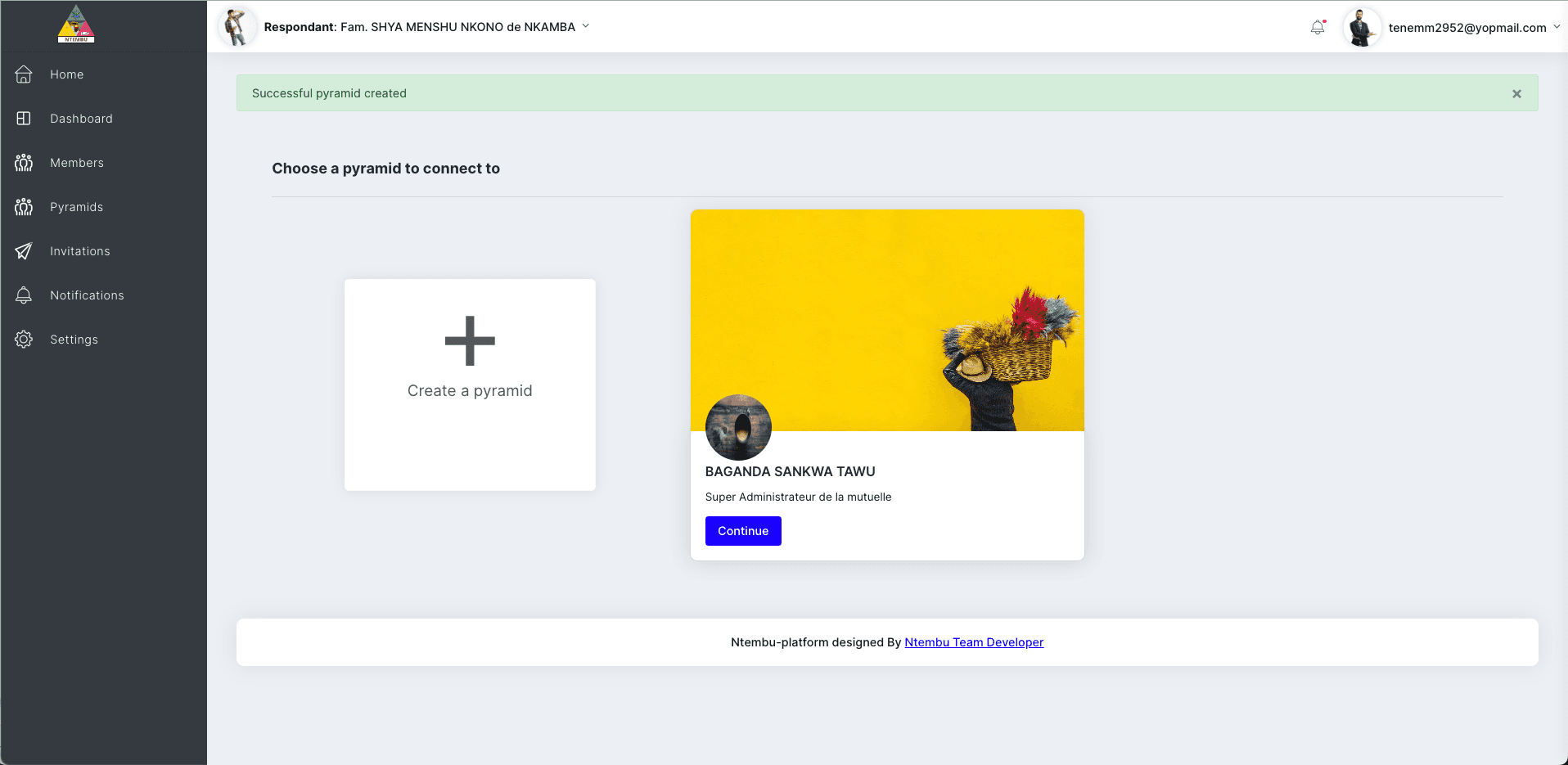
3- Since the pyramid is a legal entity itself, provide its contact information.
4- Enter the login email of the institution that will act as the super-administrator. This institution must already have an ntembu account.
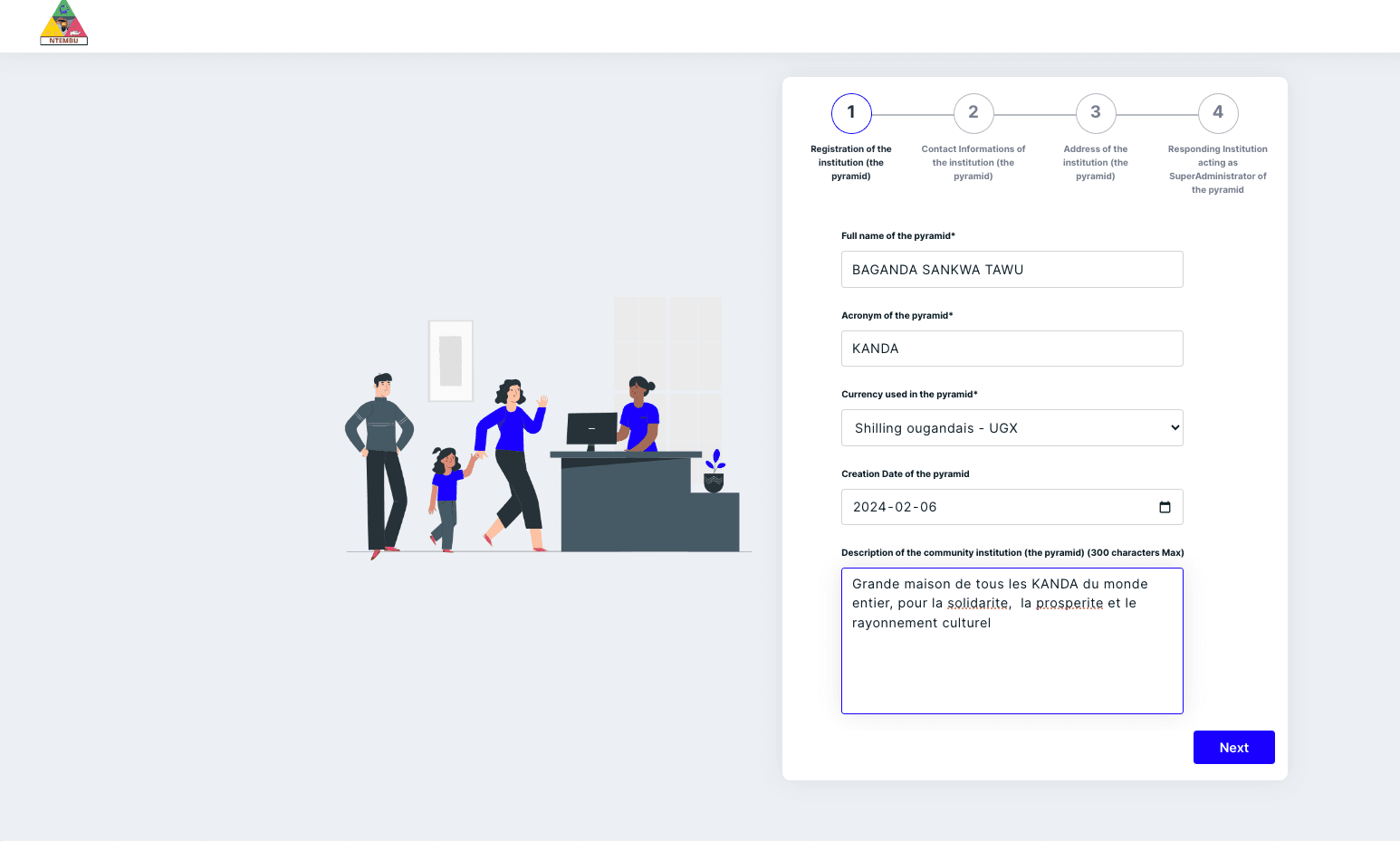
5- THAT'S IT!! The pyramid is created! It will appear in the PYRAMID section on the homepage of the member institution.
Let's build pyramids...